Increase Instagram Followers using Termux Inshackle tool and solution of Error!
Hello Hacker, In this article you will learn How you can install and use Inshackle tool in termux without any error.
Inshackle Tool
Inshackle is one of the best tool to manage your Instagram account. It gives you flexibility to manage your followers and track your Unfollowers .
Key Features
- Unfollow Tracker
- Increase Followers
- Download Stories
- Download saved content
- Download following list
- Download Followers list
- Download Profile info
- Activate Unfollow
Requirement
- Termux application - click here to Download
- Good Internet Connection
- Patience
Note: This article is only for Educational purpose. Misuse of this information in this website can result in criminal charges brought against the person in question. The Author and www.thehackash.blogspot.com will not be held responsible in the event any criminal charges be brought against any individuals misusing the information in this website to break the law.
CLICK HERE to watch Video Tutorial
Follow all my steps one by properly
if stucked anywhere let me know about it in comment section, I'll help you for sure.
Also Read: Install Seeker Tool in Termux
Step1
Open Termux type this commands first
- apt update && upgrade -y
- termux-setup-storage
- pkg install git
- pkg install openssl-tool
Step2
Now Clone the the tool in your Termux by typing this
Step3
Now type this to give it permission to continue
- cd inshackle
- ls
- chmod 777 *
Step4
Now its time to bash the tool, type this
And you will see an interface like this to increase Followers choose [2] option
Step5
Enter your Username and Password and go ahead it will start showing Trying to follow Celebgram and then it will Show Error!
How to Solve this Error!
Now if you want to solve this, type all this commands properly one by one.
- ls
- pkg install nano
- nano celeb_id
Now there you will see many numbers, remove all that paste the numbers given below
- 407964088
- 325734299
- 14455831
- 232192182
- 6590609
- 407964088
- 6860189
- 242598499
- 297604134
- 25025320
- 13460080
And save it by pressing Ctrl X in Termux and press enter .
Now bash the tool and this time it will work fine without any error
- ./inshackle.sh
Then enter your username and password and sit down watching it Following and Unfollowing.
That's all. If you face any difficulty at any step comment section is for you comment there I'll help you for sure.
Enjoy.
Also Read: Install Black Hydra Tool on Termux

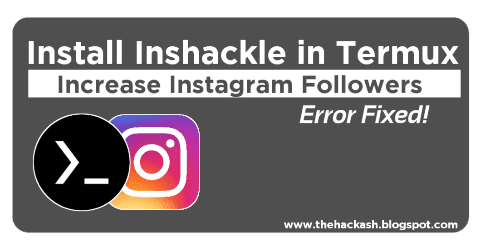
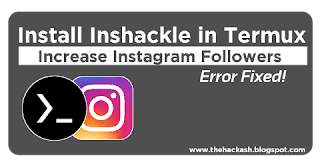

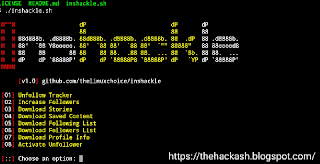


Hy bro it's not work automatically stop and don't increase followers for me
ReplyDeleteWhat error it is Showing You?
Deleteit is asking for username
DeleteSame
DeleteIt's asking username
To
Me
Use this
Deletegit clone https://github.com/cyberkallan/inshackle-bot
cd inshackle-bot
bash inshackle.sh
very informative. Thanks for sharing.
ReplyDeleteError
ReplyDeleteWhat's the error?
DeleteError what can you for it
ReplyDeleteBro still it's not working 😣
ReplyDelete./inshackle.sh: line 455: openssl: command not found
ReplyDelete[+] Trying to follow celebgram 407964088 ...
[!] Error
./inshackle.sh: line 455: openssl: command not found
ReplyDelete[+] Trying to follow celebgram 407964088 ...
[!] Error
Trying to unfollow celebgram 407964088 ...
ReplyDelete[!] Error, stoping to prevent blocking
How to fix this error ... Plz help me
Brother . its still showing error as before? I guess the numbers are wrong or what...
ReplyDeleteOnce n for all .Eror
ReplyDeleteHow do I delete those numbers
ReplyDeleteThanks it is work your mathad
ReplyDeleteIt's asking for git username and password. What should i do
ReplyDeleteAfter doing this it displays same Same error!
ReplyDeleteTrying to follow celebgram 12331195 ...
[!] Error
Bhai it's not working error come
ReplyDeleteIts aewsome and it works .
ReplyDeleteIt didnt work in linux also and its working in android. Thanks a loy. Would like to contact you
i fixed error that u showed but it's showing error again after following all celebgram id. after following all id whenever it starts unfollowing it shows error😢 please help me...
ReplyDeleteOlá, agora aparece o seguinte erro.
ReplyDeleteError, stoping tô prevent blocking
Oque fazer agora ?
that was really great bro
ReplyDeletebut it just stopped working after few minutes, help with this and i still have that doubt that how were you able to generate those numbers. Do post them also..... how to generate those numbers
once again thank you bro
Trying to follow celebgram 407964088 ...
ReplyDelete[!] Error
What to do now
ReplyDeletevro username and password
ReplyDeletewhat is it
Please tell username and password
Deleteerror
ReplyDelete
ReplyDeleteNot working bro
Trying to follow celebgram 407964088 ...
ReplyDelete[!] Error
Done all the steps yet showing error same error bro help
ReplyDeleteSame here bro tell me also
ReplyDeleteIncrease Instagram followers using TErmux :- Click Here
ReplyDeleteBest site to learn complete hacking using termux
Nice blog bro
Delete